Implementation of Docker DNS
Access containers by container's name via DNS
Purpose
- The containers in a same docker network can communicate each other by their alias, but host machine can’t connect to them by alias or name.
- Basically, the containers' IPs are changed whenever they are restarted.
- It makes us hard to manage and connect to the containers.
- Basically, the containers' IPs are changed whenever they are restarted.
- In this section, I aim to share how the host machine communicate with the containers by their containers' names.
동작 원리
- 도커 이름을 풀이해 줄 수 있는 DNS 서버를 개발
- 해당 서버의 동작은 아래와 같음.
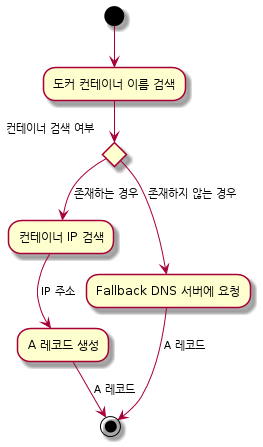
사전 준비 사항
- 본 섹션은 호스트 머신과 도커 컨테이너가 직접적인 통신이 가능해야 함.
- Mac OS는 Implementation of Docker VPN을 통해서 직접적인 통신이 가능한 상태여야 함.
도커 DNS 구축
도커 DNS 설정
hackartist/docker-dns이미지를 사용- 도커 및 쿠버네티스(Kubernetes) DNS 기능 제공
cluster.local.쿠버네티스 검색도메인 제공
- 도커 및 쿠버네티스(Kubernetes) DNS 기능 제공
docker-compose에 아래의 컨테이너 정보 추가/var/run/docker.sock은 해당 DNS 는 도커 명령어 인터페이스(CLI) 를 통해서 컨테이너 이름을 IP 주소로 변환- 이 과정에서 도커 디먼과 통신을 해야하기 때문에 해당 주소를 마운트 해야함.
dns:
restart: always
container_name: dns
image: hackartist/docker-dns:latest
volumes:
- /var/run/docker.sock:/var/run/docker.sock
ports:
- 53:53/udp
environment:
- ENABLE_K8S_DNS_LOOKUP=false
- FALLBACK_DNS=8.8.8.8
DNS 주소 변경
- 호스트 머신의 DNS 주소를
127.0.0.1로 변경- 구축한 도커 DNS 를 기본 DNS로 사용하도록 설정
/etc/resolv.conf의 내용 또는 네트워크 설정에서 변경할 수 있음.
nameserver 127.0.0.1
nameserver 10.96.0.10
nameserver 8.8.8.8
DNS 서버 테스트
nslookup을 통해서 테스트할 수 있음.
Server: 127.0.0.1
Address: 127.0.0.1#53
Name: dns
Address: 172.51.0.3